1、功能需求介绍
1.1、上传视频
在发布课程时候,需要添加课时并且上传课程视频,这个时候需要使用到腾讯云点播服务进行上传视频管理

1.2、删除视频
(1)添加小节,上传课程视频
(2)删除小节时候,需要删除视频
(3)删除课程时候,需要删除课程,章节,小节和视频
1.3、视频播放(后续完成)
2、腾讯云点播介绍
腾讯云点播(Video on Demand,VOD)基于腾讯多年技术积累与基础设施建设,为有音视频应用相关需求的客户提供包括音视频存储管理、音视频转码处理、音视频加速播放和音视频通信服务的一站式解决方案。
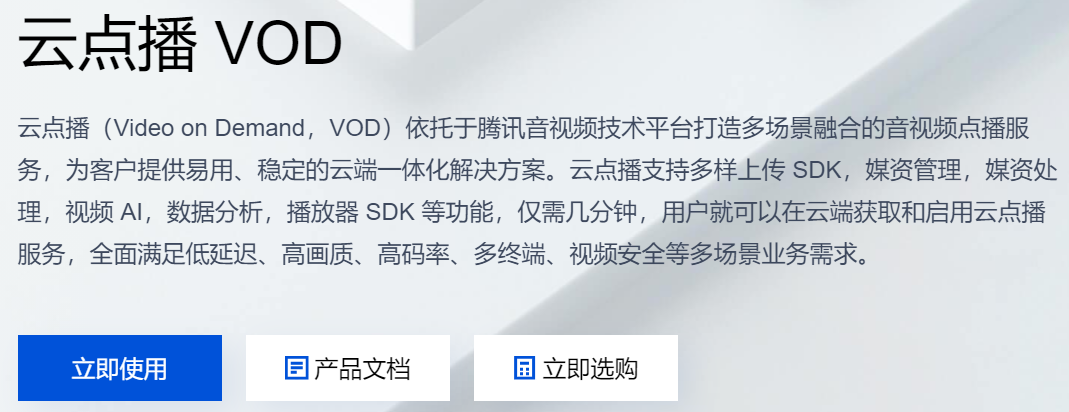
文档中心:https://cloud.tencent.com/document/product/266
2.1、开通"云点播"服务
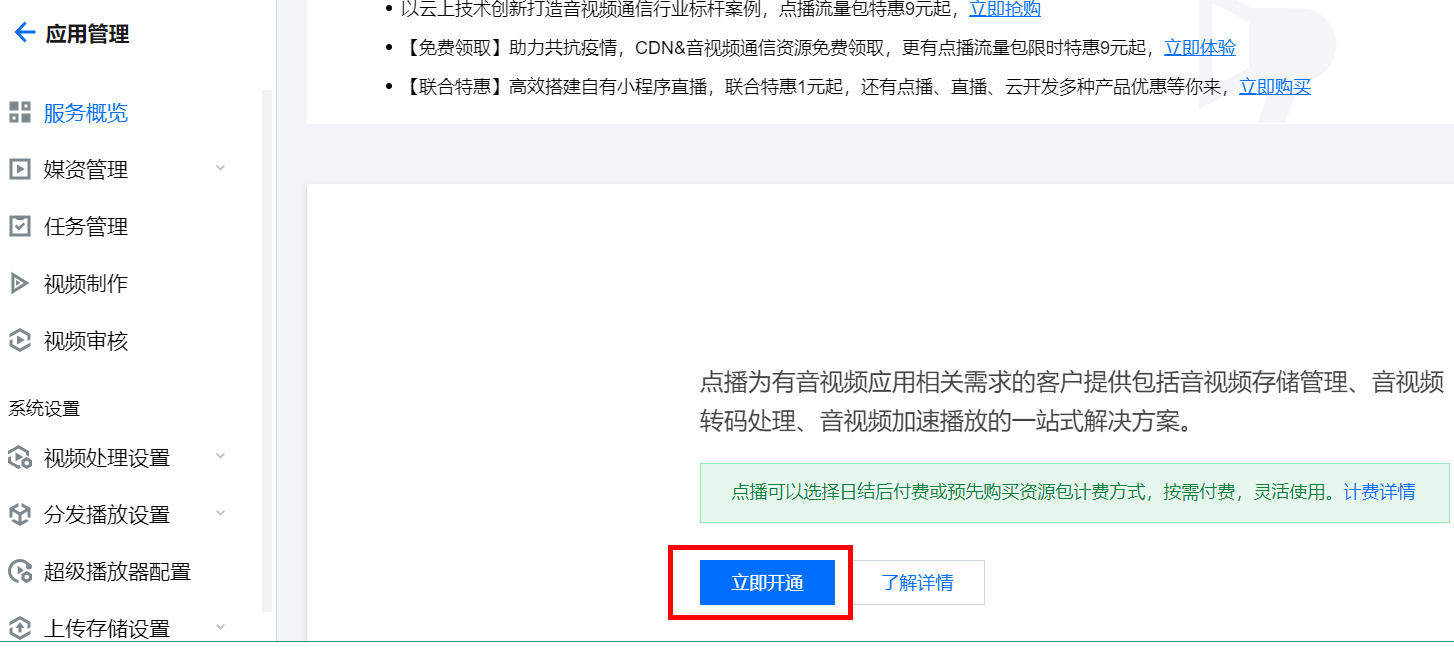
2.2、管理控制台

2.3、上传视频
上传视频可将视频上传到云点播的存储中,以进行后续的处理和分发等。
- 单击左侧菜单栏【媒资管理 > 视频管理】,默认展示【已上传】标签页;
- 点击【上传视频】按钮;
- 单击【选择视频】,选择本地视频文件;
- 单击【开始上传】;
- 页面将自动跳转至【正在上传】标签页, 本地文件所在行【状态】栏为“上传成功”时,单击【已上传】标签页,可见完成上传的视频;

单击【管理】,可以查看视频详情;
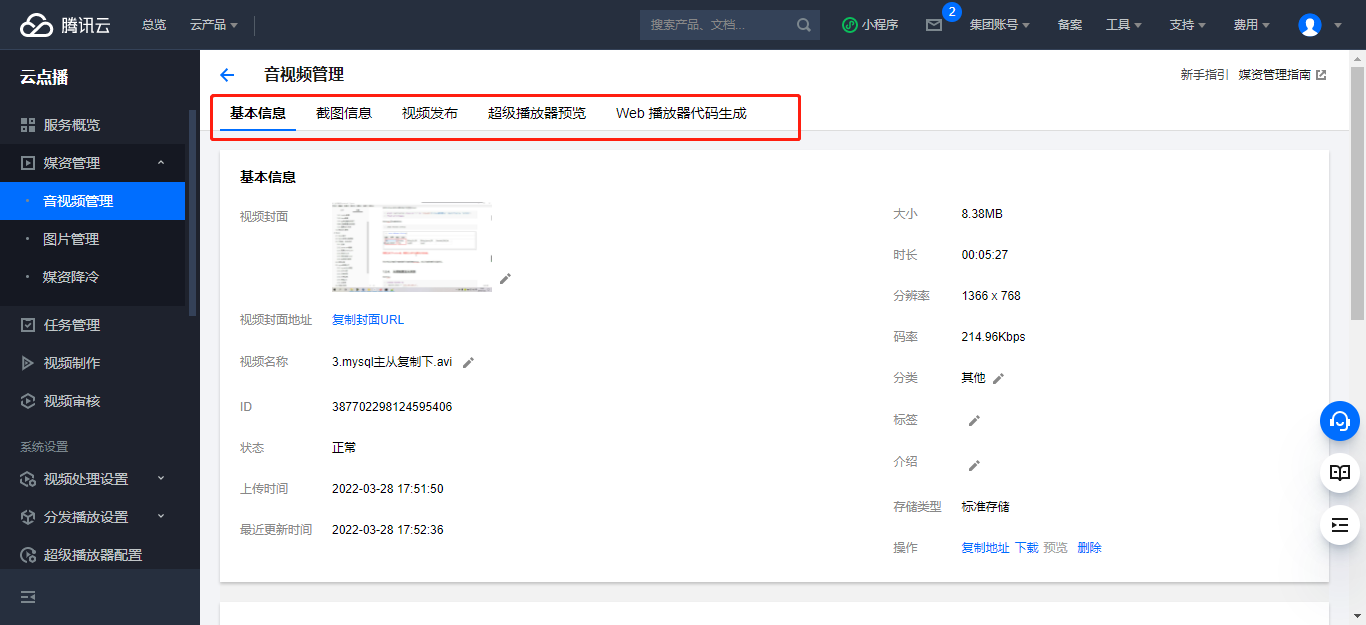
2.4、前端集成
前端集成有两种方式,使用“超级播放器预览”与“web播放器预览”,或者代码已经不更新,推荐使用前者,因此“web播放器预览”仅做了解。
1、查看“web播放器预览”;
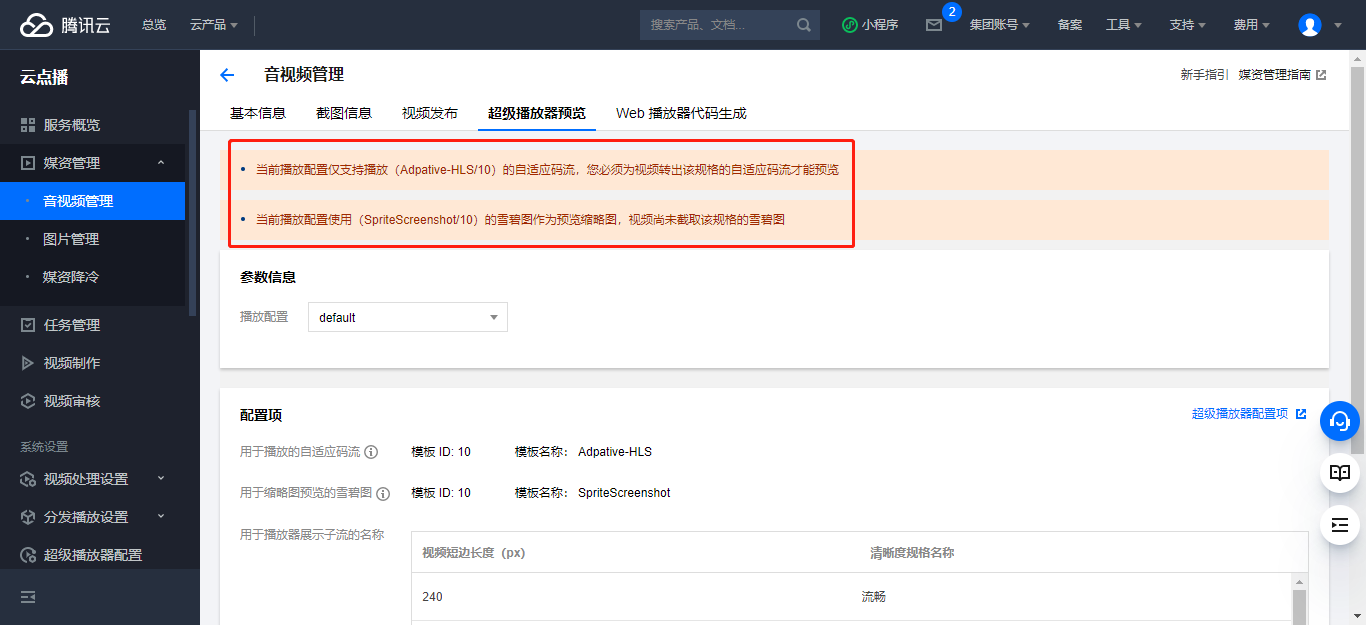
说明:需要将视频进行转码,才能支持超级播放器播放,转码为:自适应码流
2、查看“任务流设置”
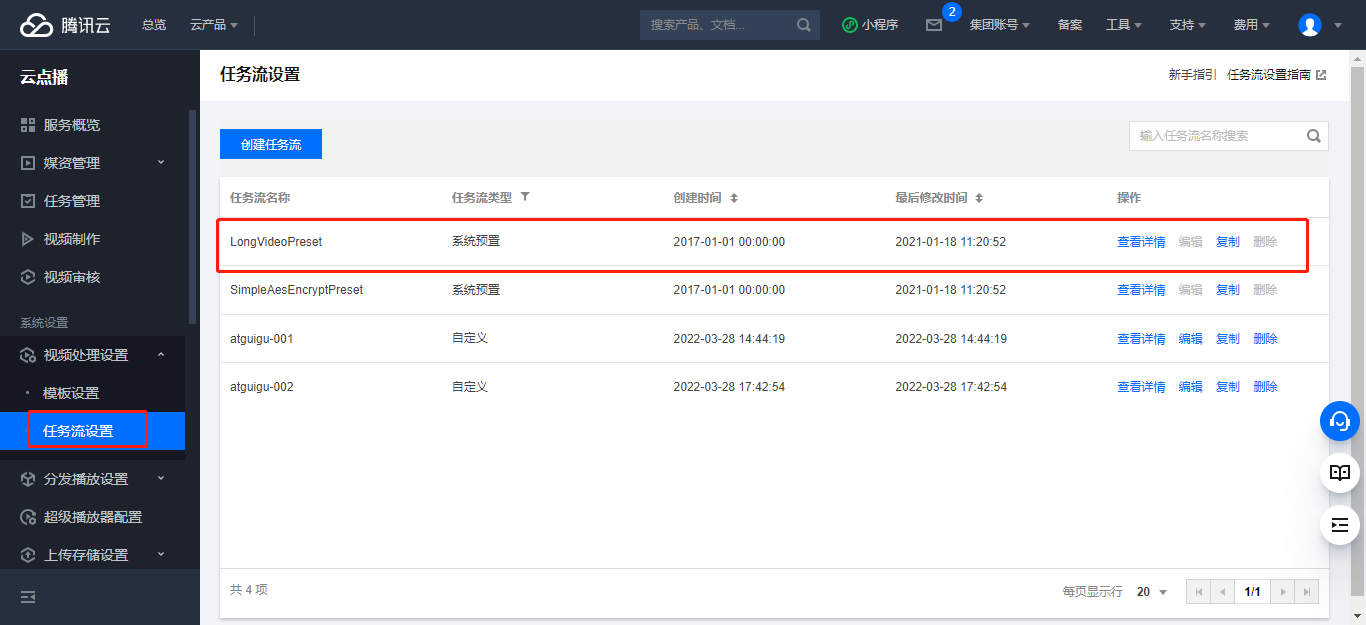
3、查看详情
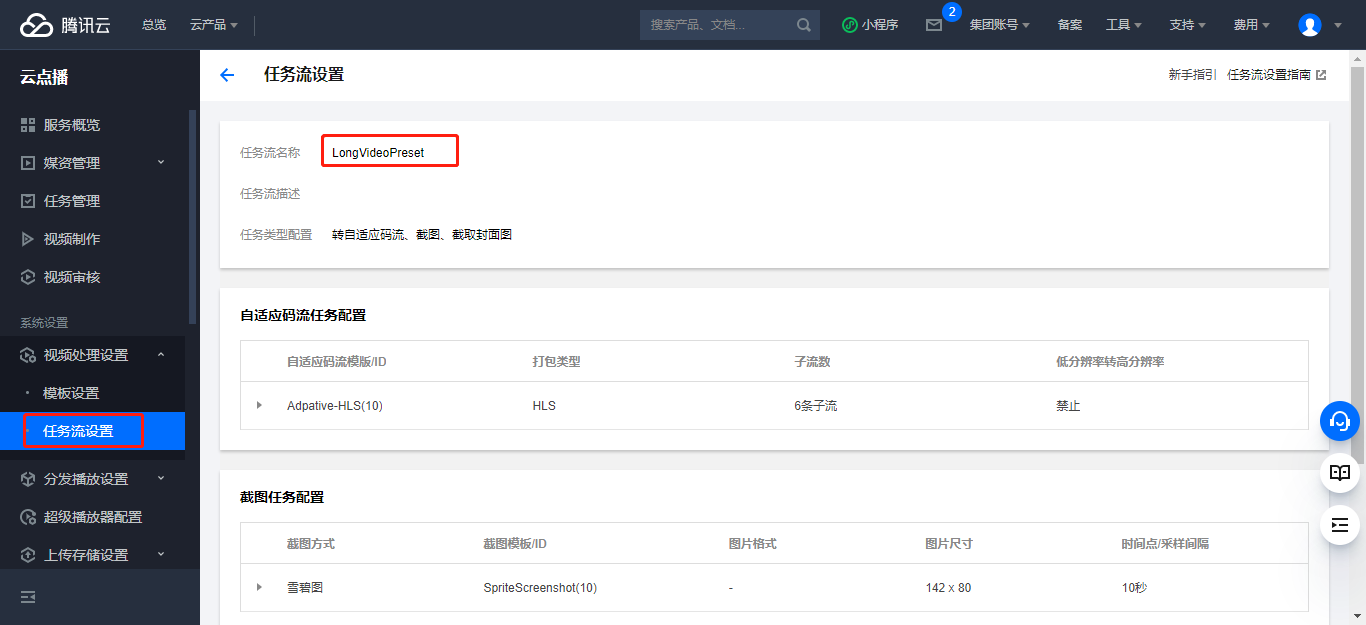
当前任务流就是系统默认的“自适应码流”任务流
4、在【音视频管理】重新上传视频
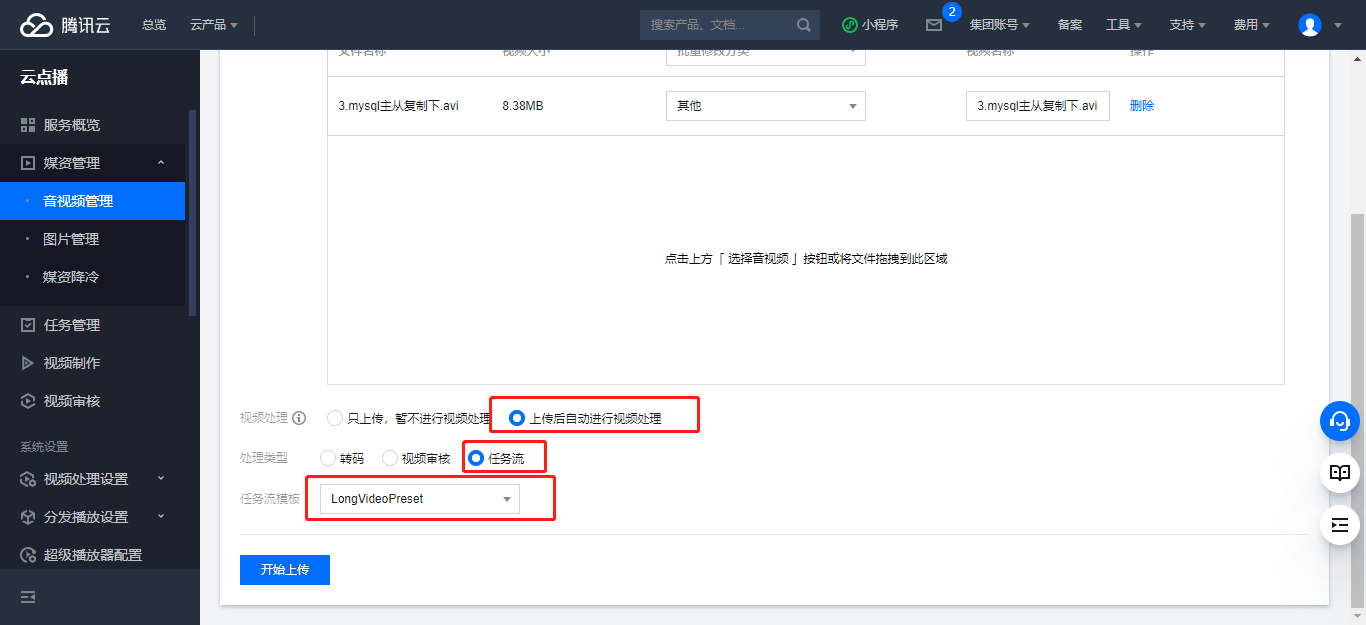
5、查看详情
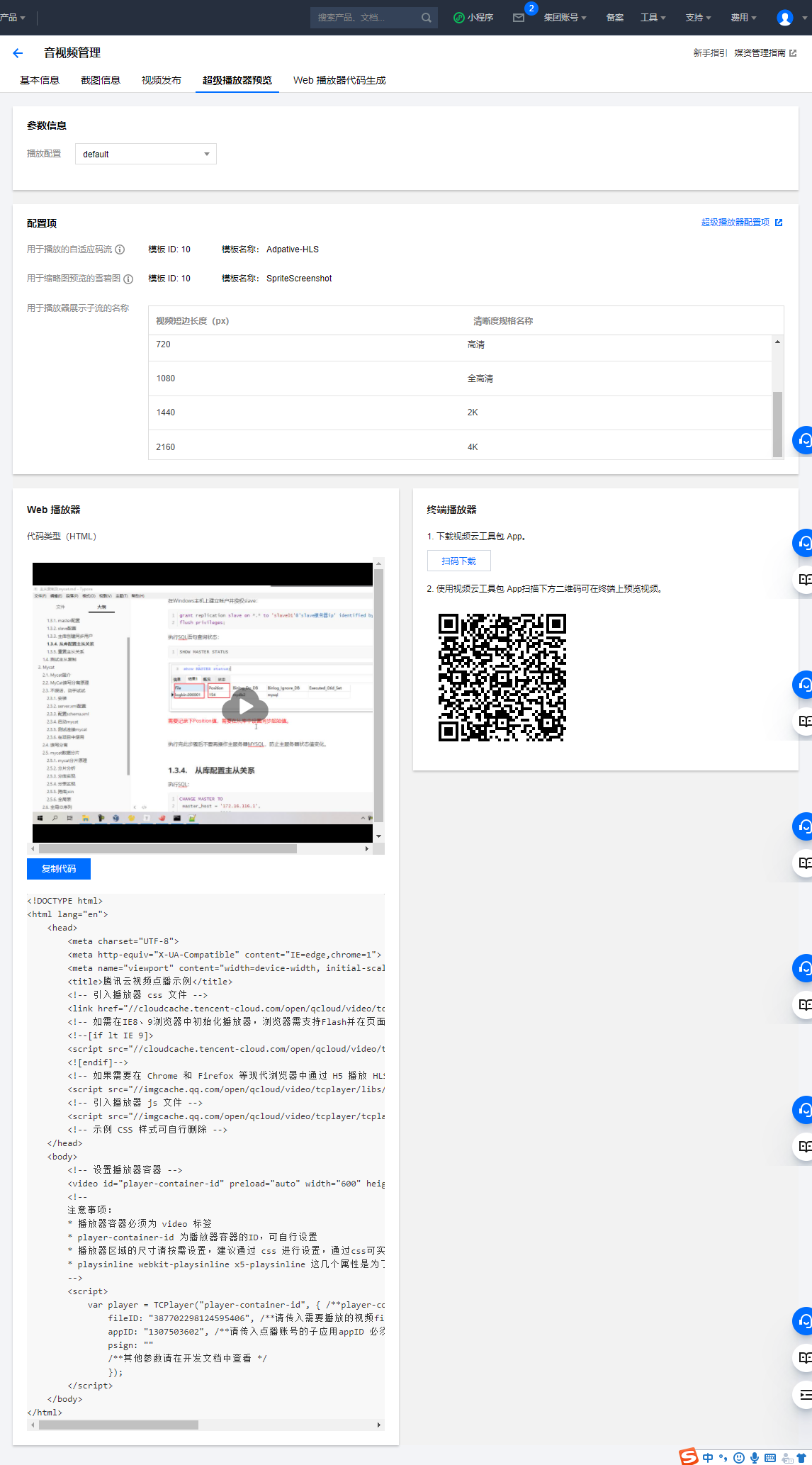
6、复制代码index.html到项目,即可播放
3、编写视频点播接口
3.1、创建相关类
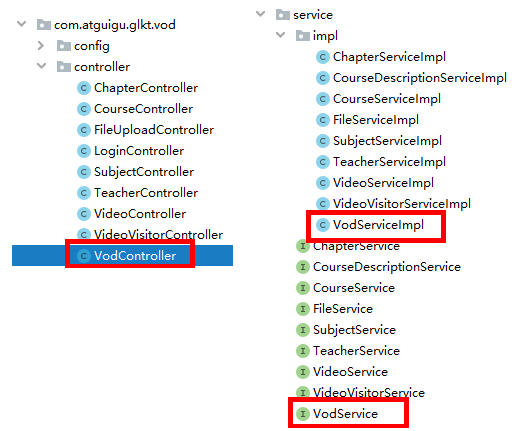
3.2、引入相关依赖
(1)在service_vod模块引入
<dependency>
<groupId>com.qcloud</groupId>
<artifactId>vod_api</artifactId>
<version>2.1.4</version>
<exclusions>
<exclusion>
<groupId>org.slf4j</groupId>
<artifactId>slf4j-log4j12</artifactId>
</exclusion>
</exclusions>
</dependency>
3.3、编写Controller
**(1)上传视频集成方案:**https://cloud.tencent.com/document/product/266/10276
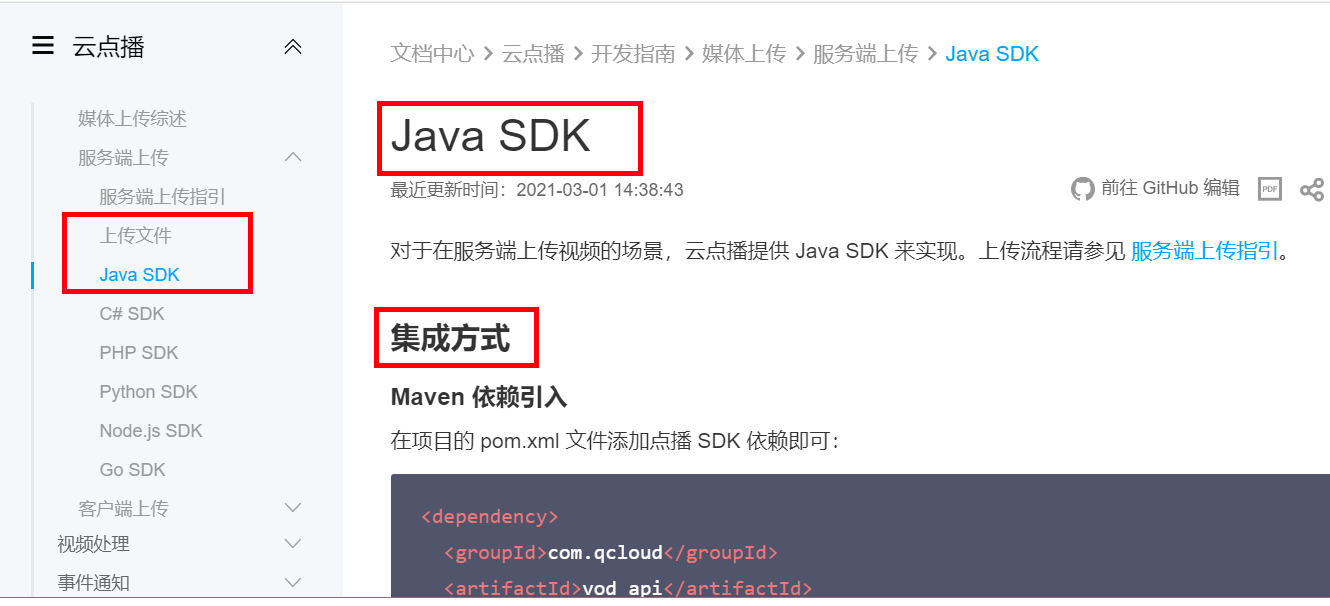
(2)删除视频
可在线生成代码:
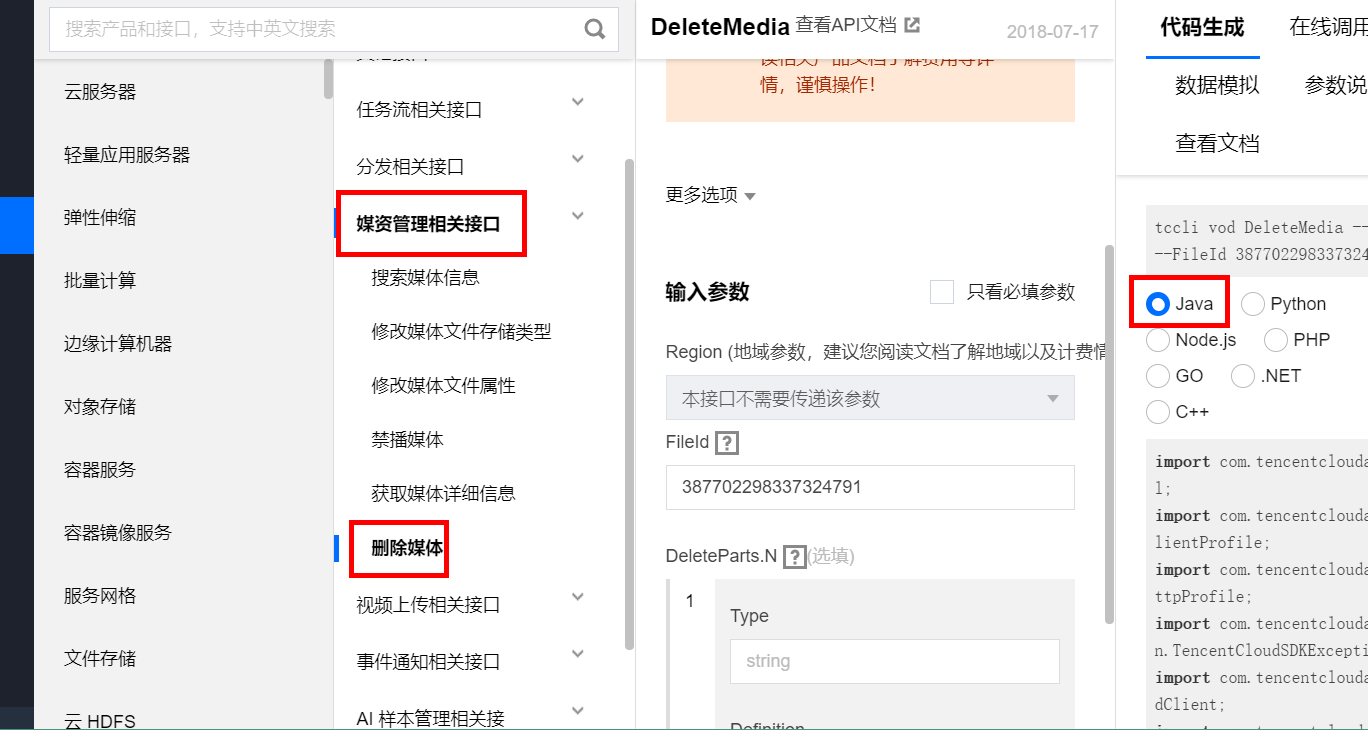
@Api(tags = "腾讯云点播")
@RestController
@RequestMapping("/admin/vod")
@CrossOrigin
public class VodController {
@Autowired
private VodService vodService;
//上传视频
@PostMapping("upload")
public Result uploadVideo(
@ApiParam(name = "file", value = "文件", required = true)
@RequestParam("file") MultipartFile file) throws IOException {
InputStream inputStream = file.getInputStream();
String originalFilename = file.getOriginalFilename();
String videoId = vodService.uploadVideo(inputStream, originalFilename);
return Result.ok(videoId);
}
//删除视频
@DeleteMapping("remove/{videoSourceId}")
public Result removeVideo( @PathVariable String videoSourceId) {
vodService.removeVideo(videoSourceId);
return Result.ok();
}
}
3.4、编写Service
(1)VodService定义方法
public interface VodService {
//上传视频
String uploadVideo(InputStream inputStream, String originalFilename);
//删除视频
void removeVideo(String videoSourceId);
}
(2)VodServiceImpl实现方法
@Service
public class VodServiceImpl implements VodService {
//上传视频
@Override
public String uploadVideo(InputStream inputStream, String originalFilename) {
try {
VodUploadClient client =
new VodUploadClient(ConstantPropertiesUtil.ACCESS_KEY_ID,
ConstantPropertiesUtil.ACCESS_KEY_SECRET);
VodUploadRequest request = new VodUploadRequest();
//视频本地地址
request.setMediaFilePath("D:\\001.mp4");
//指定任务流
request.setProcedure("LongVideoPreset");
//调用上传方法,传入接入点地域及上传请求。
VodUploadResponse response = client.upload("ap-guangzhou", request);
//返回文件id保存到业务表,用于控制视频播放
String fileId = response.getFileId();
System.out.println("Upload FileId = {}"+response.getFileId());
return fileId;
} catch (Exception e) {
System.out.println(e.toString());
}
return null;
}
//删除视频
@Override
public void removeVideo(String videoSourceId) {
try{
// 实例化一个认证对象,入参需要传入腾讯云账户secretId,secretKey,此处还需注意密钥对的保密
Credential cred =
new Credential(ConstantPropertiesUtil.ACCESS_KEY_ID,
ConstantPropertiesUtil.ACCESS_KEY_SECRET);
// 实例化要请求产品的client对象,clientProfile是可选的
VodClient client = new VodClient(cred, "");
// 实例化一个请求对象,每个接口都会对应一个request对象
DeleteMediaRequest req = new DeleteMediaRequest();
req.setFileId(videoSourceId);
// 返回的resp是一个DeleteMediaResponse的实例,与请求对象对应
DeleteMediaResponse resp = client.DeleteMedia(req);
// 输出json格式的字符串回包
System.out.println(DeleteMediaResponse.toJsonString(resp));
} catch (TencentCloudSDKException e) {
System.out.println(e.toString());
}
}
}
4、完善上传视频功能
4.1、定义接口
创建vod.js定义接口
import request from '@/utils/request'
export default {
//删除视频
removeByVodId(id) {
return request({
url: `/admin/vod/remove/${id}`,
method: 'delete'
})
}
}
4.1、添加上传视频
(1)修改Video -> Form.vue页面
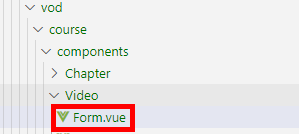
<template>
<!-- 添加和修改课时表单 -->
<el-dialog :visible="dialogVisible" title="添加课时" @close="close()">
<el-form :model="video" label-width="120px">
<el-form-item label="课时标题">
<el-input v-model="video.title"/>
</el-form-item>
<el-form-item label="课时排序">
<el-input-number v-model="video.sort" :min="0" />
</el-form-item>
<el-form-item label="是否免费">
<el-radio-group v-model="video.isFree">
<el-radio :label="0">免费</el-radio>
<el-radio :label="1">默认</el-radio>
</el-radio-group>
</el-form-item>
<!-- 上传视频 -->
<el-form-item label="上传视频">
<el-upload
ref="upload"
:auto-upload="false"
:on-success="handleUploadSuccess"
:on-error="handleUploadError"
:on-exceed="handleUploadExceed"
:file-list="fileList"
:limit="1"
:before-remove="handleBeforeRemove"
:on-remove="handleOnRemove"
:action="BASE_API+'/admin/vod/upload'">
<el-button slot="trigger" size="small" type="primary">选择视频</el-button>
<el-button
:disabled="uploadBtnDisabled"
style="margin-left: 10px;"
size="small"
type="success"
@click="submitUpload()">上传</el-button>
</el-upload>
</el-form-item>
</el-form>
<div slot="footer" class="dialog-footer">
<el-button @click="close()">取 消</el-button>
<el-button type="primary" @click="saveOrUpdate()">确 定</el-button>
</div>
</el-dialog>
</template>
<script>
import videoApi from '@/api/vod/video'
import vodApi from '@/api/vod/vod'
export default {
data() {
return {
BASE_API: 'http://localhost:8301',
dialogVisible: false,
video: {
sort: 0,
free: false
},
fileList: [], // 上传文件列表
uploadBtnDisabled: false
}
},
methods: {
open(chapterId, videoId) {
this.dialogVisible = true
this.video.chapterId = chapterId
if (videoId) {
videoApi.getById(videoId).then(response => {
this.video = response.data
// 回显
if (this.video.videoOriginalName) {
this.fileList = [{ 'name': this.video.videoOriginalName }]
}
})
}
},
close() {
this.dialogVisible = false
// 重置表单
this.resetForm()
},
resetForm() {
this.video = {
sort: 0,
free: false
}
this.fileList = [] // 重置视频上传列表
},
saveOrUpdate() {
if (!this.video.id) {
this.save()
} else {
this.update()
}
},
save() {
this.video.courseId = this.$parent.$parent.courseId
videoApi.save(this.video).then(response => {
this.$message.success(response.message)
// 关闭组件
this.close()
// 刷新列表
this.$parent.fetchNodeList()
})
},
update() {
videoApi.updateById(this.video).then(response => {
this.$message.success(response.message)
// 关闭组件
this.close()
// 刷新列表
this.$parent.fetchNodeList()
})
},
// 上传多于一个视频
handleUploadExceed(files, fileList) {
this.$message.warning('想要重新上传视频,请先删除已上传的视频')
},
// 上传
submitUpload() {
this.uploadBtnDisabled = true
this.$refs.upload.submit() // 提交上传请求
},
// 视频上传成功的回调
handleUploadSuccess(response, file, fileList) {
this.uploadBtnDisabled = false
this.video.videoSourceId = response.data
this.video.videoOriginalName = file.name
},
// 失败回调
handleUploadError() {
this.uploadBtnDisabled = false
this.$message.error('上传失败2')
},
// 删除视频文件确认
handleBeforeRemove(file, fileList) {
return this.$confirm(`确定移除 ${file.name}?`)
},
// 执行视频文件的删除
handleOnRemove(file, fileList) {
if (!this.video.videoSourceId) {
return
}
vodApi.removeByVodId(this.video.videoSourceId).then(response => {
this.video.videoSourceId = ''
this.video.videoOriginalName = ''
videoApi.updateById(this.video)
this.$message.success(response.message)
})
}
}
}
</script>
5、腾讯云上传视频其他方式
5.1、客户端上传视频

5.2、操作步骤一(申请上传签名)
(1)找到Java签名示例
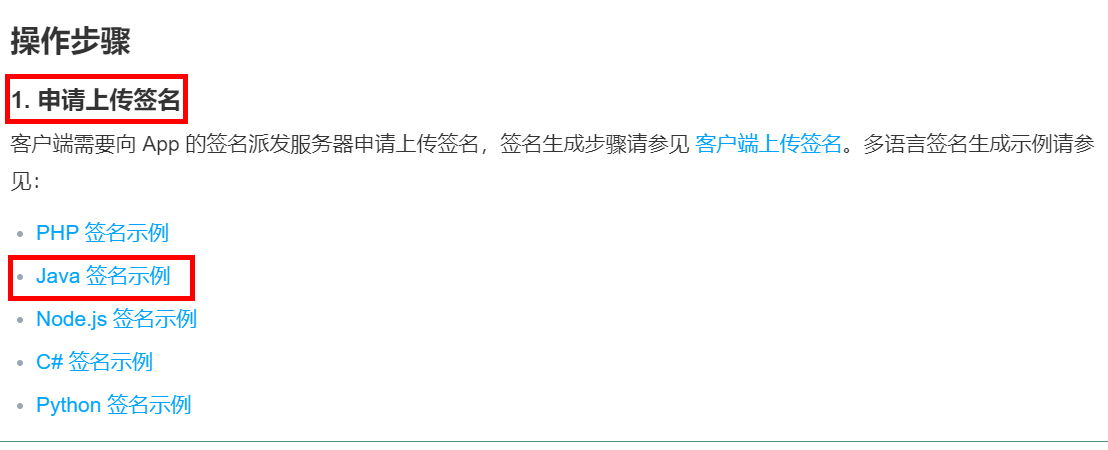

(2)VodController编写签名接口
Signature类
import java.util.Random;
import javax.crypto.Mac;
import javax.crypto.spec.SecretKeySpec;
import sun.misc.BASE64Encoder;
public class Signature {
private String secretId;
private String secretKey;
private long currentTime;
private int random;
private int signValidDuration;
private static final String HMAC_ALGORITHM = "HmacSHA1"; //签名算法
private static final String CONTENT_CHARSET = "UTF-8";
public static byte[] byteMerger(byte[] byte1, byte[] byte2) {
byte[] byte3 = new byte[byte1.length + byte2.length];
System.arraycopy(byte1, 0, byte3, 0, byte1.length);
System.arraycopy(byte2, 0, byte3, byte1.length, byte2.length);
return byte3;
}
// 获取签名
public String getUploadSignature() throws Exception {
String strSign = "";
String contextStr = "";
// 生成原始参数字符串
long endTime = (currentTime + signValidDuration);
contextStr += "secretId=" + java.net.URLEncoder.encode(secretId, "utf8");
contextStr += "¤tTimeStamp=" + currentTime;
contextStr += "&expireTime=" + endTime;
contextStr += "&random=" + random;
//设置转码任务流
contextStr += "&procedure=LongVideoPreset";
try {
Mac mac = Mac.getInstance(HMAC_ALGORITHM);
SecretKeySpec secretKey = new SecretKeySpec(this.secretKey.getBytes(CONTENT_CHARSET), mac.getAlgorithm());
mac.init(secretKey);
byte[] hash = mac.doFinal(contextStr.getBytes(CONTENT_CHARSET));
byte[] sigBuf = byteMerger(hash, contextStr.getBytes("utf8"));
strSign = base64Encode(sigBuf);
strSign = strSign.replace(" ", "").replace("\n", "").replace("\r", "");
} catch (Exception e) {
throw e;
}
return strSign;
}
private String base64Encode(byte[] buffer) {
BASE64Encoder encoder = new BASE64Encoder();
return encoder.encode(buffer);
}
public void setSecretId(String secretId) {
this.secretId = secretId;
}
public void setSecretKey(String secretKey) {
this.secretKey = secretKey;
}
public void setCurrentTime(long currentTime) {
this.currentTime = currentTime;
}
public void setRandom(int random) {
this.random = random;
}
public void setSignValidDuration(int signValidDuration) {
this.signValidDuration = signValidDuration;
}
}
VodController类
@GetMapping("sign")
public Result sign() {
Signature sign = new Signature();
// 设置 App 的云 API 密钥
sign.setSecretId(ConstantPropertiesUtil.ACCESS_KEY_ID);
sign.setSecretKey(ConstantPropertiesUtil.ACCESS_KEY_SECRET);
sign.setCurrentTime(System.currentTimeMillis() / 1000);
sign.setRandom(new Random().nextInt(java.lang.Integer.MAX_VALUE));
sign.setSignValidDuration(3600 * 24 * 2); // 签名有效期:2天
try {
String signature = sign.getUploadSignature();
System.out.println("signature : " + signature);
return Result.ok(signature);
} catch (Exception e) {
System.out.print("获取签名失败");
e.printStackTrace();
return Result.fail(null);
}
}
5.3、操作步骤二(SDK上传)
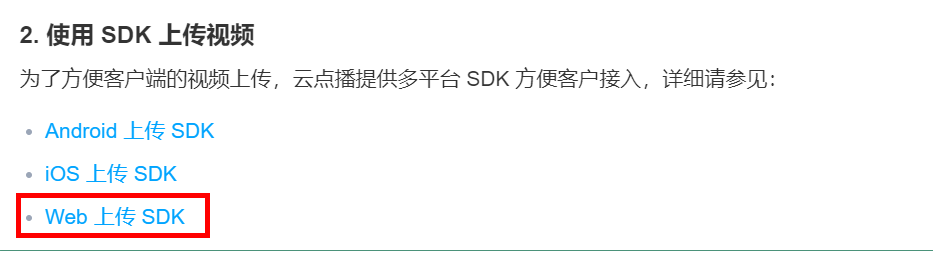
5.4、下载Demo源码修改

(1)html文件测试上传
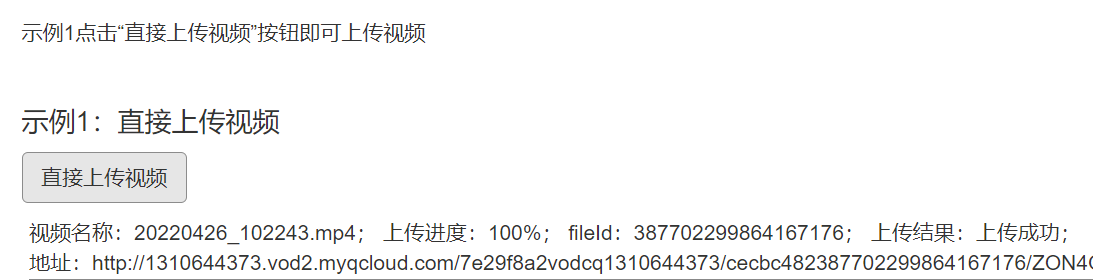
<!DOCTYPE html>
<html>
<head>
<meta charset="utf-8">
<meta http-equiv="Content-Type" content="text/html; charset=UTF-8" />
<meta http-equiv="X-UA-Compatible" content="IE=edge">
<meta name="viewport" content="width=device-width, initial-scale=1">
<title>QCloud VIDEO UGC UPLOAD SDK</title>
<link href="//cdnjs.cloudflare.com/ajax/libs/twitter-bootstrap/3.3.5/css/bootstrap.min.css" rel="stylesheet">
<style type="text/css">
.text-danger {
color: red;
}
.control-label {
text-align: left !important;
}
#resultBox {
width: 100%;
height: 300px;
border: 1px solid #888;
padding: 5px;
overflow: auto;
margin-bottom: 20px;
}
.uploaderMsgBox {
width: 100%;
border-bottom: 1px solid #888;
}
.cancel-upload {
text-decoration: none;
cursor: pointer;
}
</style>
</head>
<body>
<div id="content">
<div class="container">
<h1>UGC-Uploader</h1>
</div>
</div>
<div class="container" id="main-area">
<div class="row" style="padding:10px;">
<p>
示例1点击“直接上传视频”按钮即可上传视频。<br>。
</p>
</div>
<form ref="vExample">
<input type="file" style="display:none;" ref="vExampleFile" @change="vExampleUpload" />
</form>
<div class="row" style="padding:10px;">
<h4>示例1:直接上传视频</h4>
<a href="javascript:void(0);" class="btn btn-default" @click="vExampleAdd">直接上传视频</a>
</div>
<!-- 上传信息组件 -->
<div class="uploaderMsgBox" v-for="uploaderInfo in uploaderInfos">
<div v-if="uploaderInfo.videoInfo">
视频名称:{{uploaderInfo.videoInfo.name + '.' + uploaderInfo.videoInfo.type}};
上传进度:{{Math.floor(uploaderInfo.progress * 100) + '%'}};
fileId:{{uploaderInfo.fileId}};
上传结果:{{uploaderInfo.isVideoUploadCancel ? '已取消' : uploaderInfo.isVideoUploadSuccess ? '上传成功' : '上传中'}};
<br>
地址:{{uploaderInfo.videoUrl}};
<a href="javascript:void(0);" class="cancel-upload" v-if="!uploaderInfo.isVideoUploadSuccess && !uploaderInfo.isVideoUploadCancel" @click="uploaderInfo.cancel()">取消上传</a><br>
</div>
<div v-if="uploaderInfo.coverInfo">
封面名称:{{uploaderInfo.coverInfo.name}};
上传进度:{{Math.floor(uploaderInfo.coverProgress * 100) + '%'}};
上传结果:{{uploaderInfo.isCoverUploadSuccess ? '上传成功' : '上传中'}};
<br>
地址:{{uploaderInfo.coverUrl}};
<br>
</div>
</div>
</div>
<script src="https://cdn.jsdelivr.net/npm/es6-promise@4/dist/es6-promise.auto.js"></script>
<script src="//cdnjs.cloudflare.com/ajax/libs/vue/2.5.21/vue.js"></script>
<script src="//cdnjs.cloudflare.com/ajax/libs/axios/0.18.0/axios.js"></script>
<script src="https://cdn-go.cn/cdn/vod-js-sdk-v6/latest/vod-js-sdk-v6.js"></script>
<script type="text/javascript">
;(function () {
/**
* 计算签名。调用签名接口获取
**/
function getSignature() {
return axios.get("http://localhost:8301/admin/vod/user/sign").then(response =>{
return response.data.data
})
};
var app = new Vue({
el: '#main-area',
data: {
uploaderInfos: [],
vcExampleVideoName: '',
vcExampleCoverName: '',
cExampleFileId: '',
},
created: function () {
this.tcVod = new TcVod.default({
getSignature: getSignature
})
},
methods: {
/**
* vExample示例。添加视频
**/
vExampleAdd: function () {
this.$refs.vExampleFile.click()
},
/**
* vExample示例。上传视频过程。
**/
vExampleUpload: function () {
var self = this;
var mediaFile = this.$refs.vExampleFile.files[0]
var uploader = this.tcVod.upload({
mediaFile: mediaFile,
})
uploader.on('media_progress', function (info) {
uploaderInfo.progress = info.percent;
})
uploader.on('media_upload', function (info) {
uploaderInfo.isVideoUploadSuccess = true;
})
console.log(uploader, 'uploader')
var uploaderInfo = {
videoInfo: uploader.videoInfo,
isVideoUploadSuccess: false,
isVideoUploadCancel: false,
progress: 0,
fileId: '',
videoUrl: '',
cancel: function() {
uploaderInfo.isVideoUploadCancel = true;
uploader.cancel()
},
}
this.uploaderInfos.push(uploaderInfo)
uploader.done().then(function(doneResult) {
console.log('doneResult', doneResult)
uploaderInfo.fileId = doneResult.fileId;
return doneResult.video.url;
}).then(function (videoUrl) {
uploaderInfo.videoUrl = videoUrl
self.$refs.vExample.reset();
})
},
// cExample 上传过程
cExampleUpload: function() {
var self = this;
var coverFile = this.$refs.cExampleCover.files[0];
var uploader = this.tcVod.upload({
fileId: this.cExampleFileId,
coverFile: coverFile,
})
uploader.on('cover_progress', function(info) {
uploaderInfo.coverProgress = info.percent;
})
uploader.on('cover_upload', function(info) {
uploaderInfo.isCoverUploadSuccess = true;
})
console.log(uploader, 'uploader')
var uploaderInfo = {
coverInfo: uploader.coverInfo,
isCoverUploadSuccess: false,
coverProgress: 0,
coverUrl: '',
cancel: function () {
uploader.cancel()
},
}
this.uploaderInfos.push(uploaderInfo)
uploader.done().then(function (doneResult) {
console.log('doneResult', doneResult)
uploaderInfo.coverUrl = doneResult.cover.url;
self.$refs.cExample.reset();
})
},
},
})
})();
</script>
<!-- Global site tag (gtag.js) - Google Analytics -->
<script async src="https://www.googletagmanager.com/gtag/js?id=UA-26476625-7"></script>
<script>
// add by alsotang@gmail.com
window.dataLayer = window.dataLayer || [];
function gtag(){dataLayer.push(arguments);}
gtag('js', new Date());
gtag('config', 'UA-26476625-7');
</script>
</body>
</html>
本文由 liyunfei 创作,采用 知识共享署名4.0
国际许可协议进行许可
本站文章除注明转载/出处外,均为本站原创或翻译,转载前请务必署名
最后编辑时间为: Jul 5,2022